3D Model Magazine Cover
Overview
To create a 3D-Model based off of a magazine headline and complete a composition of a magazine cover with the model concept, using Cinema 4D and Adobe Photoshop.
Research
Finding the right story headline was a key factor in creating a good concept for a 3D-model. I did research on headlines based on topics I would be interested in, and found a story on a plant-based covid vaccine being approved in Canada. I then did research on the keywords of this headline to see what concepts I could come up with based off the headline.
Design Process
I started off by sketching concept ideas for the model. I wanted to incorporate a syringe for the medical aspect along with a leaf for plant-based. I tried a few different ideas incorporating a beaker or the cartridge that holds vaccines, but ended up with a leaf and syringe. I later thought of the idea of using a maple leaf, the Canadian symbol, as the leaf in the model to symbolize that the story is based on Canada. As this may not come across to everyone who views it, it is a great concept for the model to tie it together.
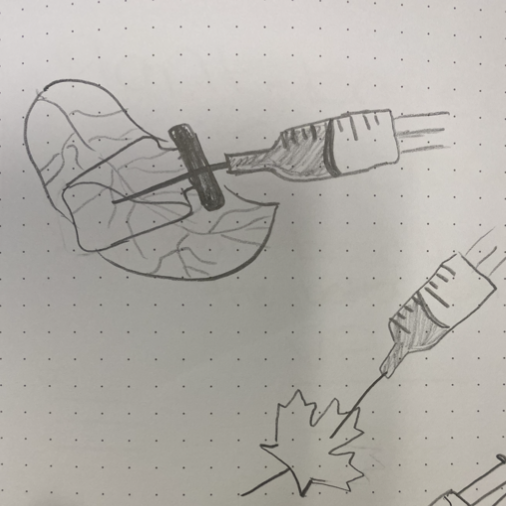
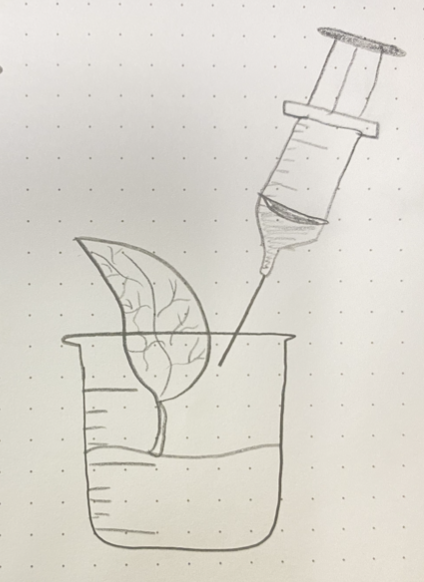
Challenges & Solutions
Once I had the overall concept ready, I began creating the model in Cinema 4D. There were a few challenges during the creation in terms of what style to use and finding the best way to create certain shapes for the most precise outcome. I also came across challenges when lighting the composition with the materials on the objects. This was difficult to bounce the lighting on the glass of the syringe, getting rid of the shadows or over exposure.
To make the items precise, I used a lathe tool to create the base of the syringe, making it a perfect symmetrical shape. I also added more area lights to the composition to make the glass look better, and blocked the liquid inside from reacting to the light so it doesn’t glow or reflect.
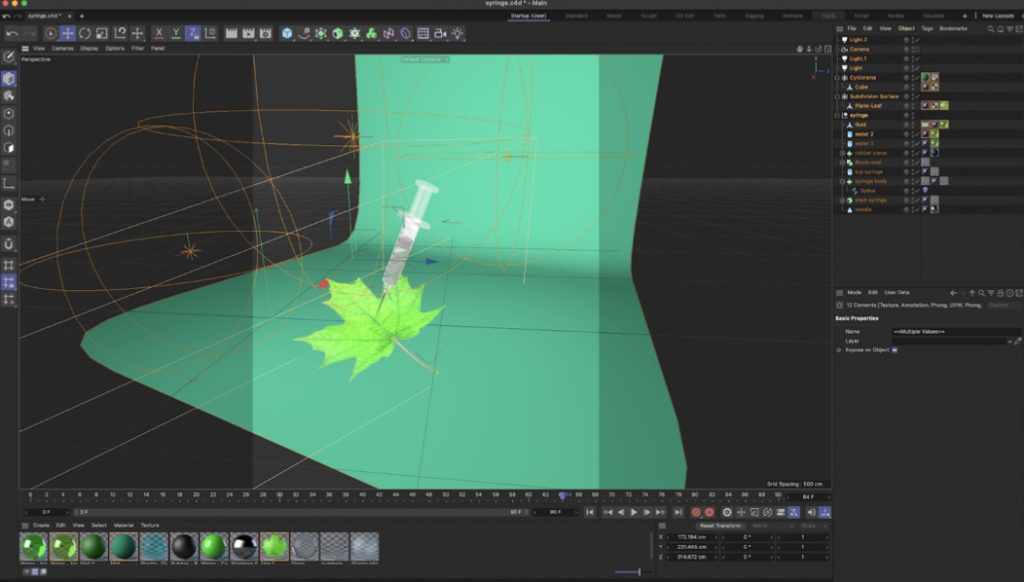
Composition
When creating the final composition with the model inside the magazine cover, there were a few things to consider. I chose The Scientist to be the company for my magazine headline as it is a story from them and best fits the title. I kept the same style they typically use.
When framing my model in Cinema 4D, I had to consider the angle and size proportions when creating my shot. I wanted the syringe on an angle and it to be a front view but not head on.
Outcome
Here is the final composition with the 3D model on the magazine cover layout created in Adobe Photoshop and 3D model created in Cinema 4D.


